My blog has become much more photo-heavy over the last couple of years as my photography improved and I now seem to have a really good workflow.
We’ve spoken about how I organise the photos I want to use before but this is a step before that one – actually setting up to take the photos for your blog posts.
Here are the 5 things I ensure when I prepare to take photos for the blog:
1. Take a photo with lots of negative space so I can “write” on it.
2. Add a few supplies to “style” the photo better (I have no illusions that my styling is good, so don’t burst my bubble)
3. Use at least two different backgrounds initially til I download and see which looks best
4. Use lots of angles. If you want to play with this concept (it’s a really good creativity stretch), try take a photo of something from 5 different angles til you find the 2 – 3 that work for you (for me that’s straight on, and close up with some blur in the background).
5. Take photos from the front and the back, right side up and flip side. You never know when something you didn’t even consider looks REALLY good. This happens a lot with me.
Of course, the most obvious one is wait for good light. Everybody says this so I won’t harp on too much about it.
I’ve tried to bypass this step and I end up deleting those photos 98% of the time, so now, I just wait for good light and then go on a photo-taking frenzy of all my projects 🙂
By the way, the photos in this post are how I packaged these photo cards for a gift.

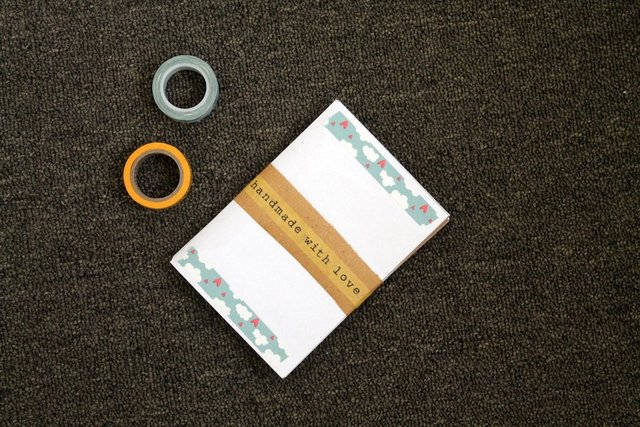
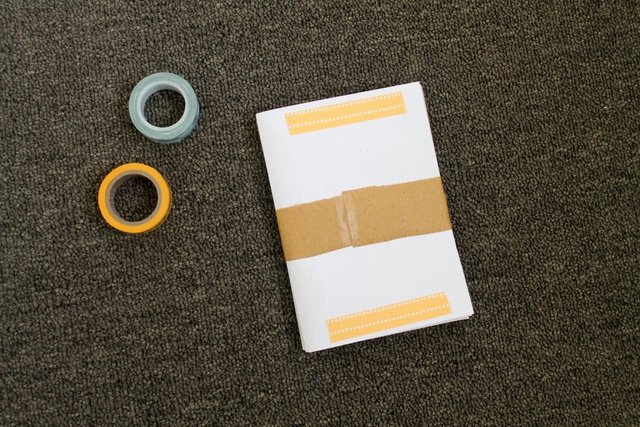
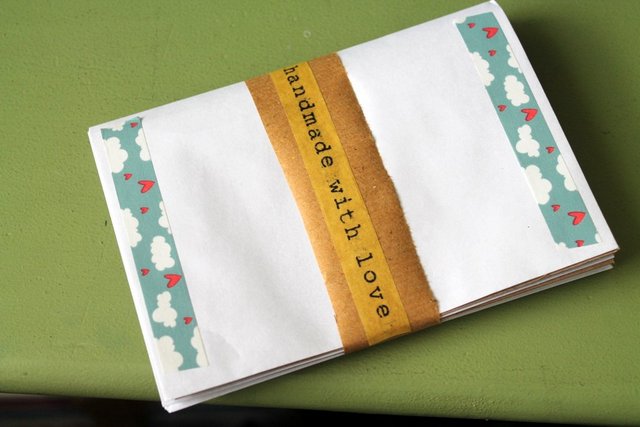











Speak Your Mind