I get my books from 4 sources: library, buy on Kindle, buy on Audible and physical books from my shelf.
Recently though I discovered the Overdrive app.
I’d heard about this on the US blogs I follow and first thought it was an American thing.
Until I saw an Australian person comment on one such bookish post and so the wheels started turning.
I then investigated further and discovered that we also have Overdrive in South Africa.
Yay!
I’ve only been able to find one library in Johannesburg that my library card works at – the Gauteng Provincial Library Service – but one is enough…. at least for now 🙂
So far I’ve borrowed 2 audio books and about 6 ebooks in the last month.
- You have to be a member of the library (this is easy enough – pop into your local library, fill in a form and pay what they want – usually less than R50).
- Overdrive is a digital library so if you want to borrow “real books”, you go into the library as usual to get those, but this way, you can borrow audio and ebooks. I’ve seen that they also have videos but I have no interest in those 🙂
- You’re allowed to borrow 3 digital titles and put about 15 on hold. If you reserve a title (on the wait list) they will email you when it becomes available.
- You are allowed to keep the title for 14 days. It will automatically disappear from your account when this happens so allow enough time to read it. My first audio book was over 10 hours long and I thought I’d run out of time but I made it just in time 🙂
- I’ve only just discovered (in checking out a few things for this blog post) that you can return titles earlier than the 14 days. It worked for 2 of my 3 titles but somehow doesn’t want to let me return the 3rd one.
- For audiobooks, it is a little more cumbersome to use than audible but hey, it’s for free 🙂 You have to download a number of files (roughly 1 file per hour of listening time) but you can set it up to keep playing. And I delete files as I move through the book to save space on my 16 GB iphone.
- For ebooks, they can be read through the overdrive app on the ipad but I actually prefer reading in the ipad’s browser. You can access cool stats like how many times you’ve picked up the book, how long you’ve been reading, etc.
Are you intrigued, South Africans?
Please let me know if you use this service.
I see that there are libraries in each of the provinces so check it all out – you might save yourself some audible/ kindle costs 🙂
PS there aren’t tons of books (well, that I’m interested in reading) but I have placed holds on everything that does interest me so I can at least read all of those.
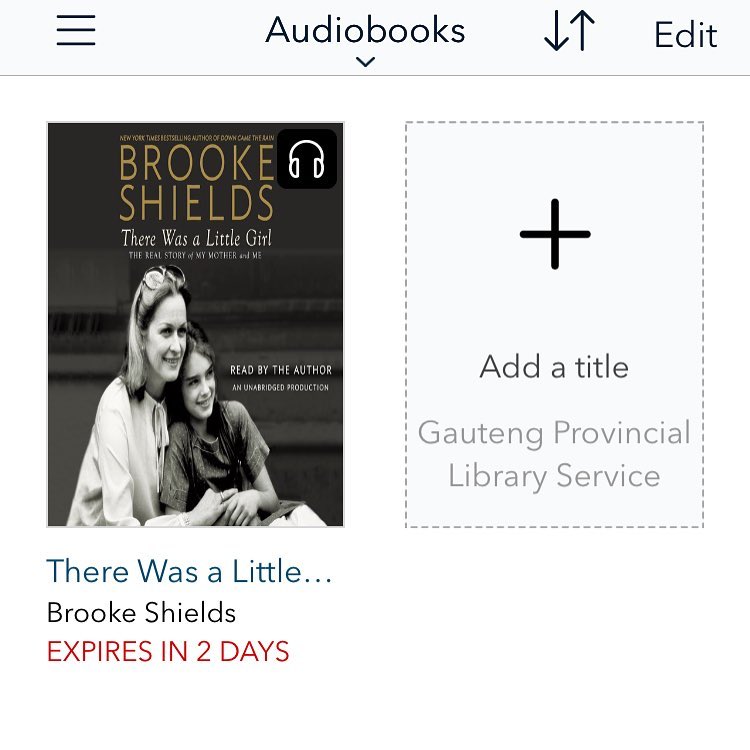








yes! I love using Overdrive. I just got notice that it’s my turn to download the audio of Lauren Graham’s memoir. Yay!
yay! Enjoy it.
I’m enjoying Overdrive a bit too much (in other words, not reading my Kindle books) 😮
Going to look into this after my exams are over. I haven’t been to the library this year as I went a bit crazy buying books. Still have about 10 new ones to get through, but they will have to wait till after my exams. Only going to read the book club book.
When are your exams over? I’ve been not scheduling our tea dates because I’m waiting for you 😉
Gotta check this out… Do not have the friendliest library in town, but we are working on winning them over!!!
Just try and log into the system with your library cards and see. I very much doubt if my librarians at my real library even know about this 🙂