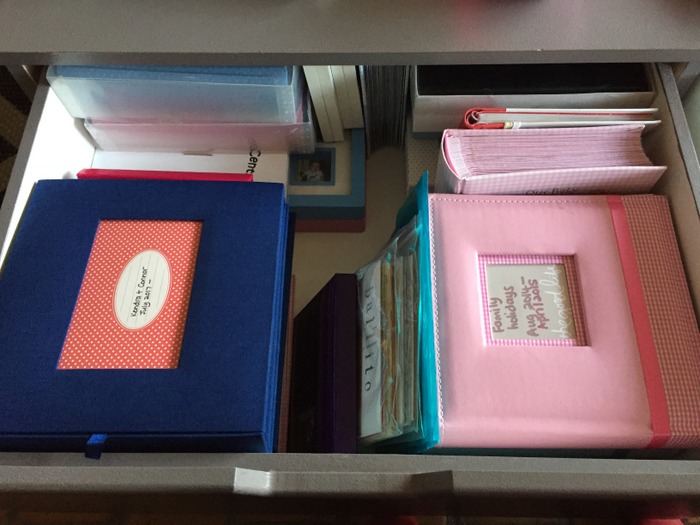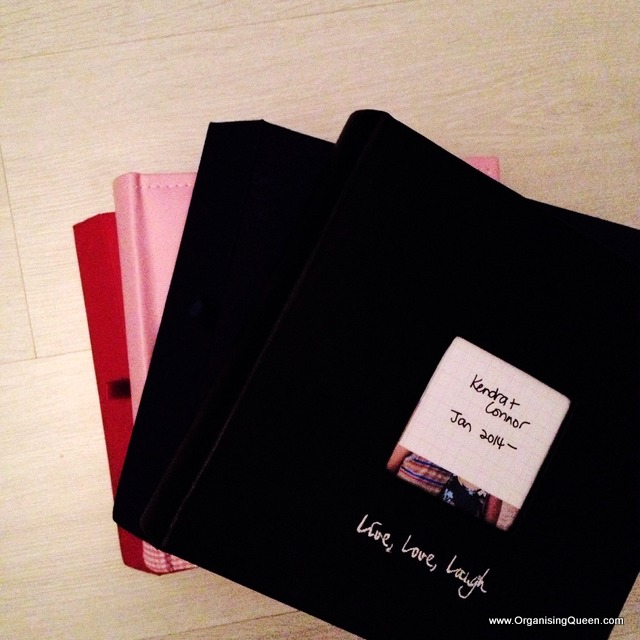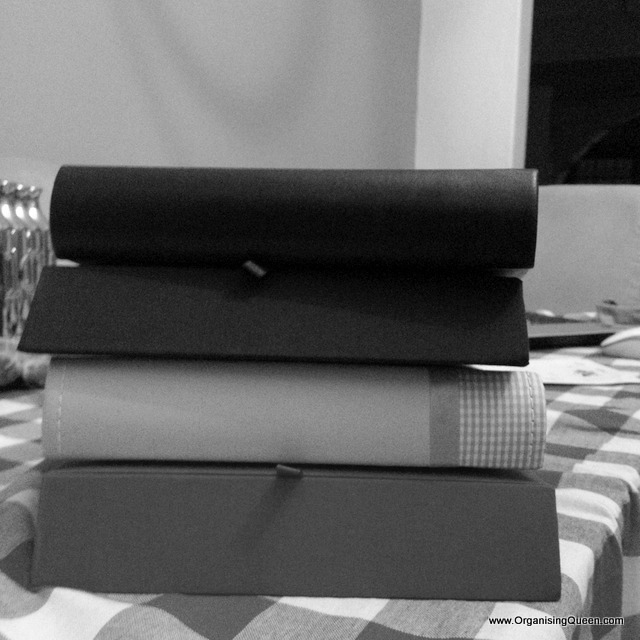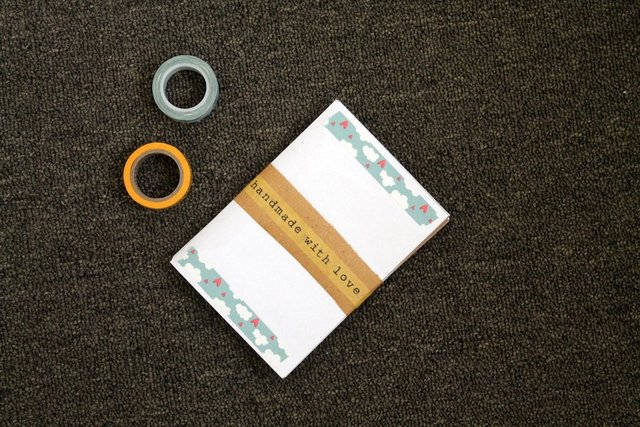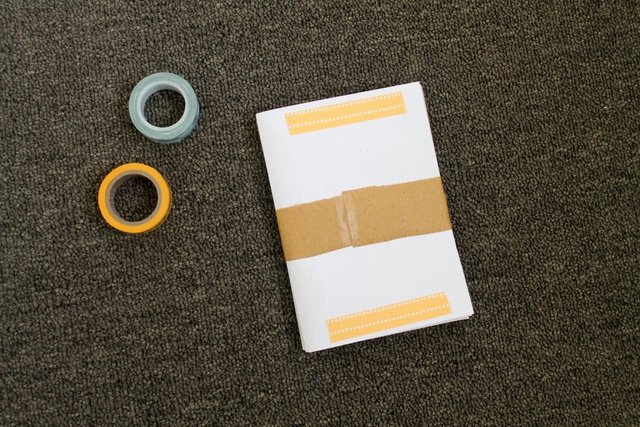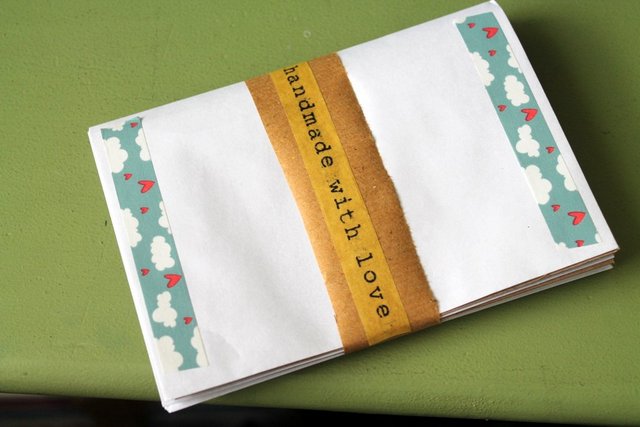Recently I put an item on my to-do list which was to sort out my photo album drawer.
I honestly thought it would take about 30 minutes but it took forever, because photos! memories! Project Life! scrapbooks!

Granny and Kendra loved looking at the photo albums but how did all of that come out of just two drawers?!

This was part of the before. So not bad but I wanted full photo albums in one place and current ones in another space.
So here’s the thing:
I thought I had excellent photo boundaries. I only print 4 photos per kid per month. And for Project Life, I print about 6 – 8 photos a month, which is really very little. You can read more about my process here.
Still…these children are 8 and my drawers are nearly full. And there’s a whole year – 15 months that is just missing. This is not a very big deal to me since that was actually our life at the time. I have very few pics once I went back to work after my maternity leave and then the pics pick up again later.
I’m now considering the number of photos I print and what I want to do going forward.
Something that I’m thinking of for next year is to just print the 52 project photos of the kids together – that doesn’t cut down on the number but once I have ONE a week, I’m good.
But I will admit it is getting harder to get 4 decent pics of the kids every month. Maybe now is the time to get just one or two a month instead?
I haven’t finalised my thinking on this but I do know I need to cut down.
What do you do? Do you have any ideas for me?
PS I am not a fan of photobooks because of the expense, the time it takes to make them (when you’re not talented with graphic design) and the fact that you have to wait til the year is done to compile it. This way, I can keep up with my printing every 2 – 3 months, and it’s a 10-minute task to put the photos into the albums vs this big task I’ll be dreading every year. I do have photobooks from some old photoshoots.